How Do I Post on Google My Business?
Uploading posts to your Google My Business account is a straightforward process. Below is a step-by-step guide to help you navigate through it:
Step 1 – Find your GMBs: Sign in with the Google account associated with your GMBs and then type in ‘Google Business Profile’ into the search box. This will bring up a list of GMBs you have permission to manage.
Step 2 – Select Your Business Location: If you have multiple business locations, ensure you select the correct one from the list.

Step 3 – Navigate to the Posts Section: On the left-hand side menu, click on ‘Add Update’.
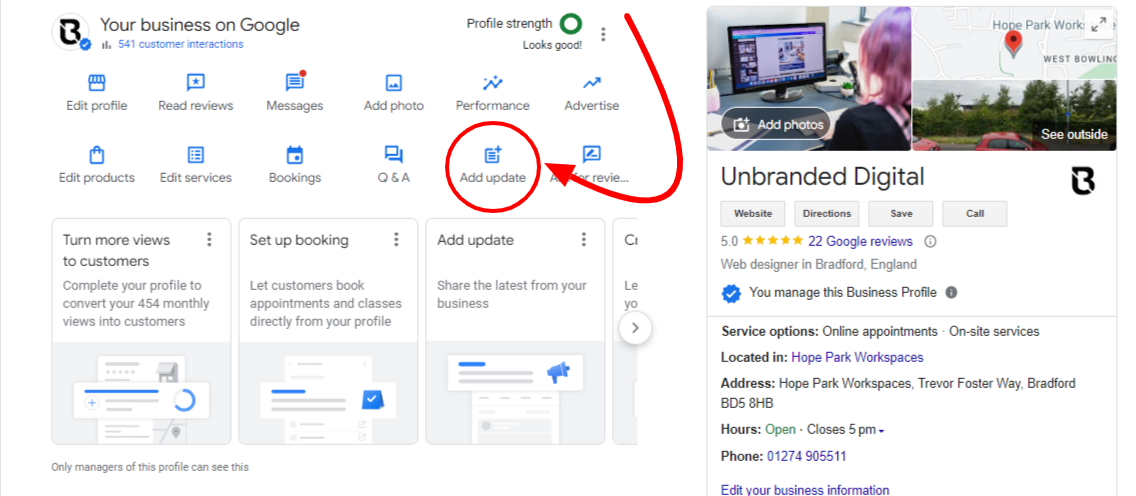
Step 4 – Choose the Type of Post: Google My Business offers various types of posts, including updates, events, offers, and products. Select the one that best suits your content.

Step 5 – Create Your Post: Add photos, text, and any relevant links or CTAs. Ensure your post is engaging and provides value to your audience.

Step 6 – Preview Your Post: Before publishing, preview your post to ensure everything looks as it should.
Step 7 – Publish Your Post: Once you’re happy with how your post looks, click ‘Publish’.
Do Google My Business Posts Help SEO?
Yes, Google My Business posts can play a significant role in boosting the performance of your GMB listing, ultimately aiding your SEO efforts. Here’s how:
Increased Visibility: GMB posts appear in local search results and on your business profile, providing additional opportunities for your business to be seen by potential customers.
Relevance: Regularly updating your GMB profile with posts helps to show Google that your business is active and relevant, which can positively impact your local search rankings.
Engagement: Posts provide an opportunity to engage with your audience, encouraging interactions such as clicks, calls, and visits to your website or physical location.
How Often Should I Post on Google My Business?
The frequency of your GMB posts can depend on various factors including your industry, the nature of your business, and your overall marketing strategy. However, a good rule of thumb is to aim for at least one post per week. Consistency is key, as regular updates help to keep your business top-of-mind for your customers and show Google that your business is active.
Google My Business is a powerful tool for businesses looking to enhance their online presence. By understanding how to effectively upload GMB posts, recognizing the SEO benefits associated with these posts, and maintaining a consistent posting schedule, you can leverage GMB to its full potential.
Remember, the aim is to provide value to your audience while also signalling to Google that your business is a relevant and active participant in your industry. Happy posting!


