How to Create a Good SEO Title
Crafting an effective SEO title requires a balance between incorporating relevant keywords and creating a compelling message that resonates with users. A recommended structure to follow is ‘Keyword 1 – Keyword 2 | Brand Name’. This structure ensures that your title is not only SEO-friendly but also presents your brand prominently.
![]()
Start with Primary Keywords: Identify the main keyword that is most relevant to the content of your page. These should be terms that users are likely to input when searching for information related to your content.
Be Descriptive Yet Concise: Your title should provide a clear insight into the content of the page. Aim for a length of 50-60 characters to ensure that your title is not cut off in the SERPs.
Include Your Brand Name: Integrating your brand name in the title adds a layer of trust and recognition, especially if your brand is well-known in your industry. Even after the last update, Google may not show your brand name at the end of the SEO Title but it is still best practice to put it there as it still helps with ranking.
How to Edit Your Page’s SEO Title Using YoastSEO Plugin
Editing your SEO title is a straightforward process with the YoastSEO Plugin, a popular choice for WordPress users. Follow these steps to ensure that your titles are optimised for search engines:
Step 1 – Navigate to the Page or Post: Go to the WordPress dashboard, find the page or post you wish to edit, and click on it.
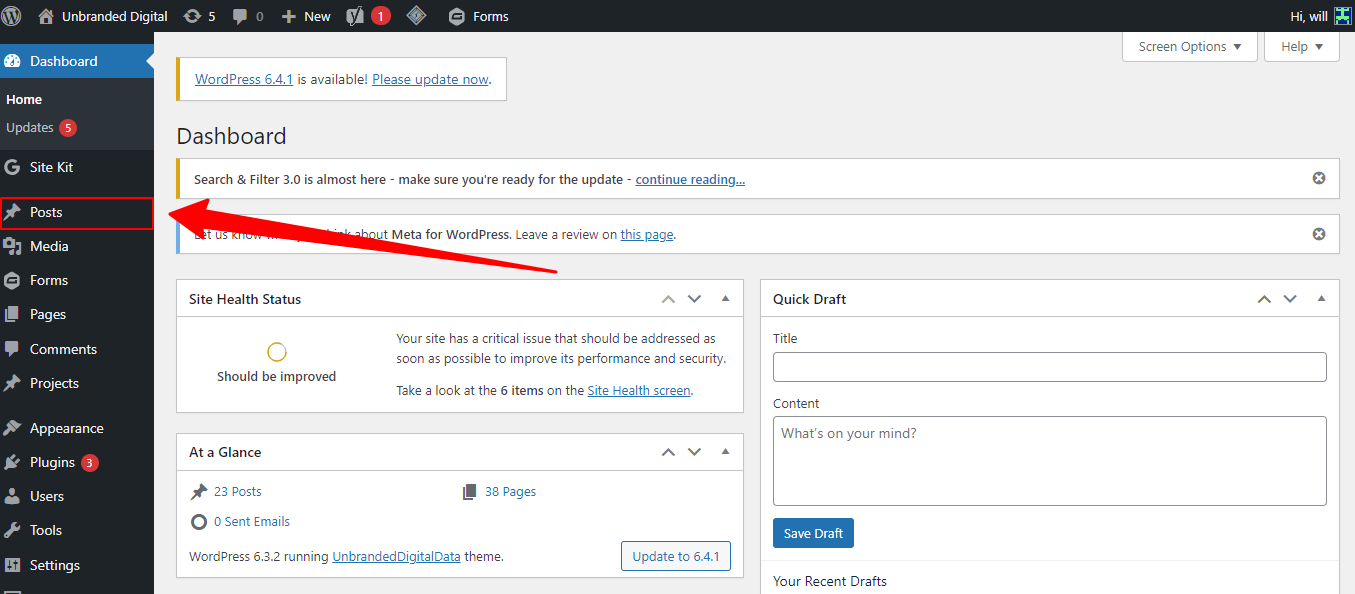
Step 2 – Scroll Down to YoastSEO Section: Once in the editor, scroll down until you find the YoastSEO section.

Step 3 – Click on ‘SEO Title’: In the YoastSEO section, find and click on the ‘SEO Title’ box.
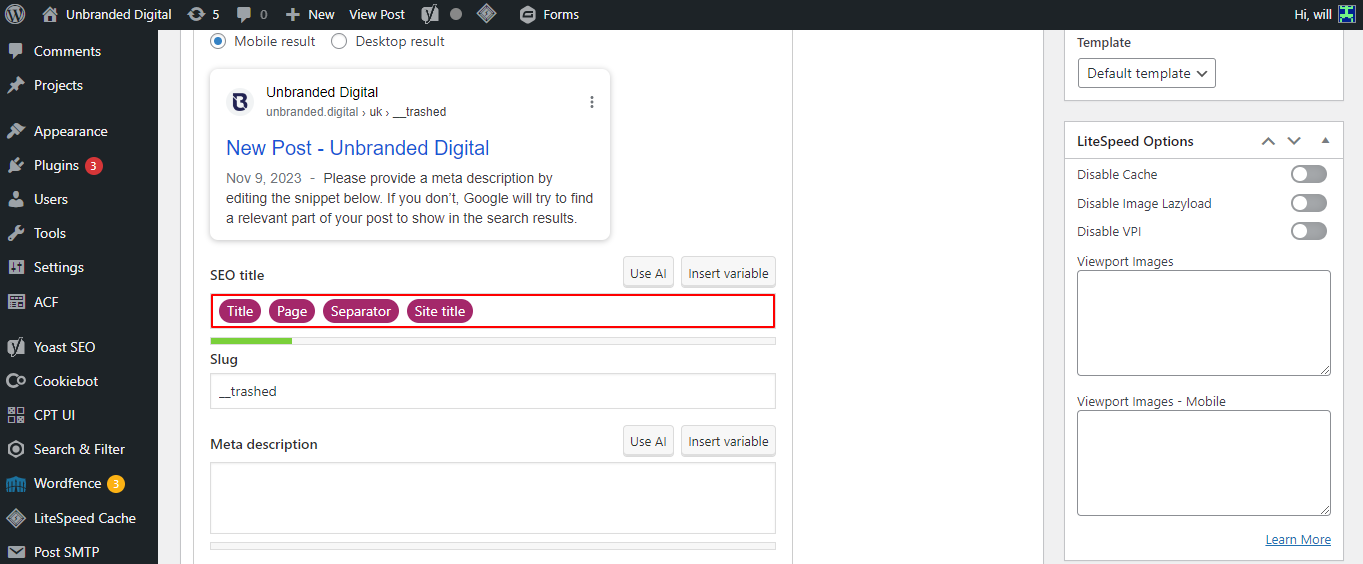
Step 4 – Edit and Optimise: Input your optimised title using the structure recommended earlier. As you type, YoastSEO will provide real-time feedback on the length and relevance of your title.
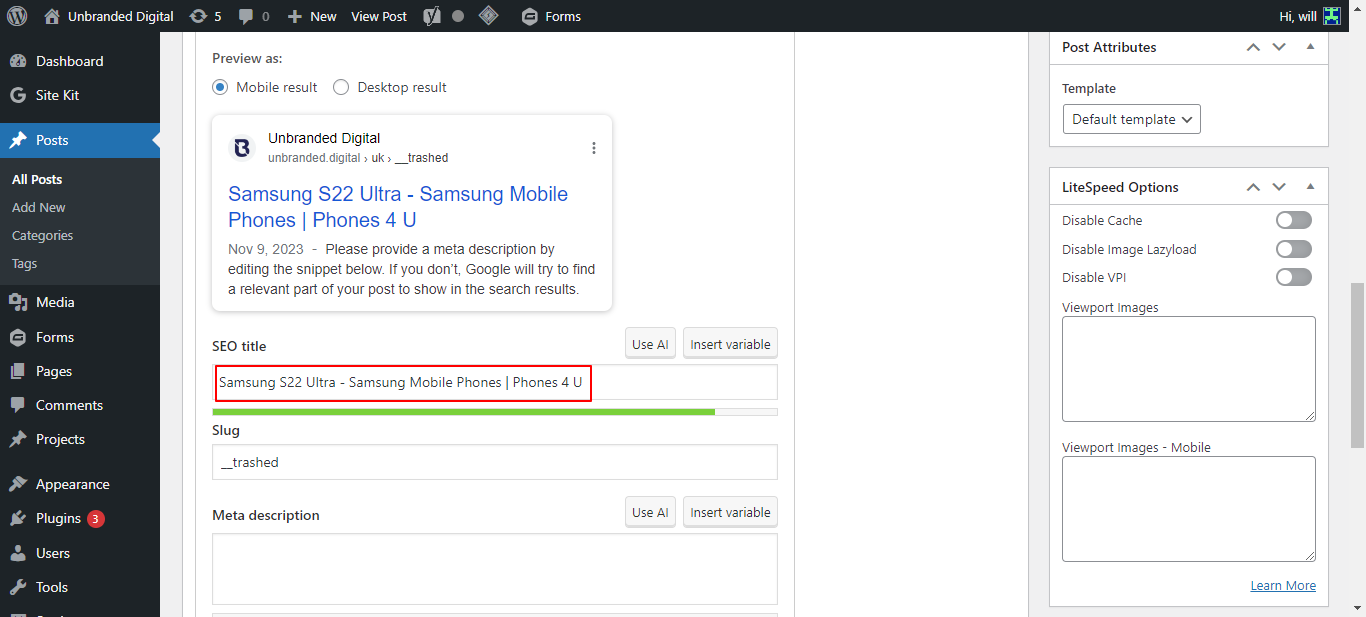
Step 5 – Save Changes: Once satisfied with your SEO title, save the changes to update your page or post.
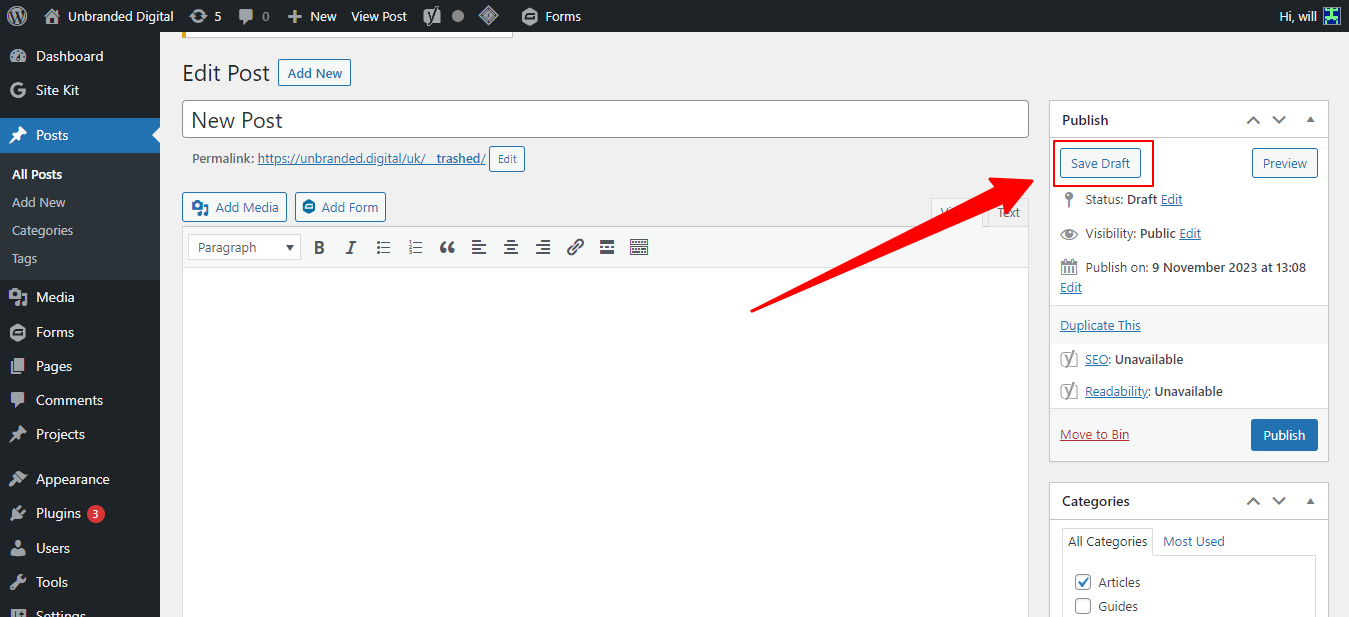
Do Duplicate Page Titles Affect SEO?
Yes, duplicate page titles can have a detrimental impact on your site’s SEO performance. When multiple pages have the same or highly similar titles, it creates confusion for search engines in determining which page to rank for a particular query. This can lead to a dilution of ranking signals, resulting in lower visibility on SERPs for both pages.
To mitigate this issue, ensure that each page on your website has a unique and descriptive SEO title that accurately reflects the content of the page.
In summary, the SEO title is a crucial element in your website’s SEO strategy, serving as a guide for search engines and a first impression for users. Crafting a good SEO title requires a blend of relevancy, clarity, and branding. Remember to avoid duplicate titles across your site, and utilise tools like the YoastSEO Plugin to fine-tune your titles for optimal performance. By adhering to these guidelines, you are setting the stage for improved visibility and engagement, paving the way for a successful online presence.


